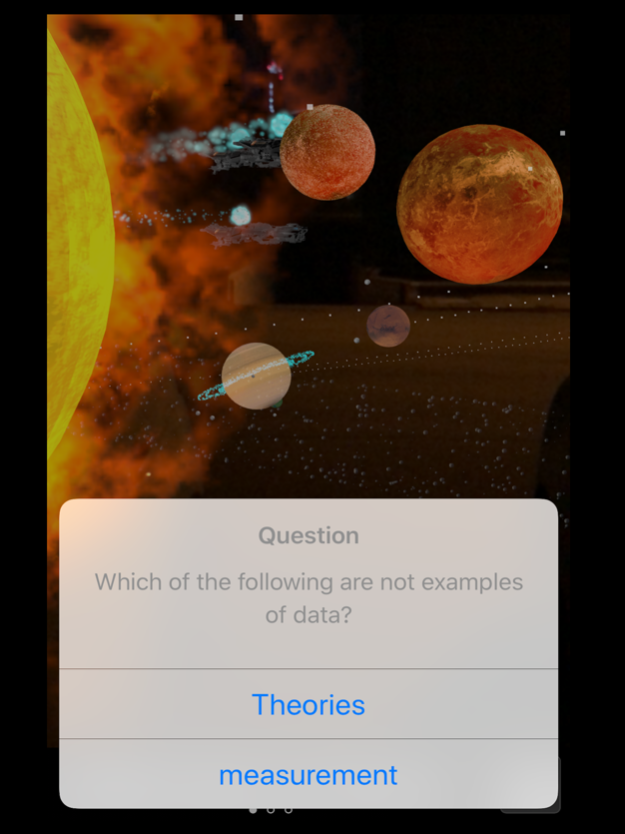AR Reality 1.0.2
Continue to app
Free Version
Publisher Description
AR Reality Game is aimed at Science and Technology courses in the secondary school curriculum with the game developed with AR Technology. By combining the solar system with the environment you are in, it increases the level of perception and at the same time makes it pleasant to acquire information through the questions of Science and Technology that are played.
You are in the center of the Sun at the opening of the game. When you go forward or backward, you will notice that the entire solar system has taken over. If you click on an celestial body, information about the planets will appear on your screen.
The main purpose of the game is to save the solar system from aliens. You will notice space ships arriving at certain intervals to shoot the sun through the depths of space. The sun resistance is decreasing when an space ship fire at. you have to destroy all space ships without falling into the solar resistance zero.
When you click on space ships, you are asked about science and technology questions and you are expected to know the correct answer. If you know the right answer, the space ship is blowing up.
This educational game work has no precedent in the field of Educational games. With this game developed using ARKIT module, children can learn while having a good time playing games.
With its spectacular visuals, AR Reality is a unique example of perception about solar system and planets.
Nov 13, 2017
Version 1.0.2
This app has been updated by Apple to display the Apple Watch app icon.
ad unit fix
About AR Reality
AR Reality is a free app for iOS published in the Kids list of apps, part of Education.
The company that develops AR Reality is Turker GUNEY. The latest version released by its developer is 1.0.2.
To install AR Reality on your iOS device, just click the green Continue To App button above to start the installation process. The app is listed on our website since 2017-11-13 and was downloaded 1 times. We have already checked if the download link is safe, however for your own protection we recommend that you scan the downloaded app with your antivirus. Your antivirus may detect the AR Reality as malware if the download link is broken.
How to install AR Reality on your iOS device:
- Click on the Continue To App button on our website. This will redirect you to the App Store.
- Once the AR Reality is shown in the iTunes listing of your iOS device, you can start its download and installation. Tap on the GET button to the right of the app to start downloading it.
- If you are not logged-in the iOS appstore app, you'll be prompted for your your Apple ID and/or password.
- After AR Reality is downloaded, you'll see an INSTALL button to the right. Tap on it to start the actual installation of the iOS app.
- Once installation is finished you can tap on the OPEN button to start it. Its icon will also be added to your device home screen.